
![]()
![]()
|
|
Document capture for the healthcare enterpriseBy Kimra Hawley, Vice President/General Manager, Software Tools and Input Subsystems, Cornerstone Imaging, Inc. To maximize productivity, reduce costs and attain a competitive edge, healthcare providers are redesigning their paper-based processes and embracing document imaging technology to improve customer service, improve quality and reduce costs. The results are impressive: * ER staff forward patient records to the patients' physicians, HMOs and specialty clinics in minutes, not days * doctors access patient records, documentation, X-rays and medical research on-line while in the exam room * records management staff see huge advances in their ability to ensure the accuracy of documentation, forms processing and authorizations. One of the primary applications for document imaging in healthcare is forms processing--the automated data entry of forms like HCFA-1500, standard insurance claim forms, UB92 and other healthcare enrollment forms. In fact, it is estimated that key entry costs for health insurance claims alone total $1 billion a year. Companies like Optika, Oracle and others in this White Paper develop enterprisewide clinical and financial information support systems and electronic health record solutions specifically for the healthcare industry. Their systems allow users to capture, manage, retrieve, process and store vast amounts of clinical and financial patient information. The first step and biggest challenge for these healthcare-specific companies is converting forms and other paper documents into electronic images and data, thus populating the back-end workflow and relational database systems with complete files, records, and documentation. In fact, many healthcare applications involve daily scanning of hundreds to thousands of forms and documents from one or several locations. Efficient, accurate conversion of this vast amount of forms and documents for final export to workflow or a relational database is a process essential to the operation of an information and record management system. Solutions must accommodate unique and evolving needsSelecting the right document capture solution for your system can help minimize costs and allow you to recoup your system investment over a shorter period of time. But to do so, the system must be: (1.) customizable; (2.) open; (3.) manageable; and (4.) upgradable. In short, it must offer you choices, because only such an adaptable system will be able to accommodate the specific needs of your application. 1. Customizable. Effective document capture solutions must be customizable in the following ways: * Technology. Different applications require very different technologies. Some applications are purely OCR (Optical Character Recognition) and Forms Extraction--taking pertinent information off of HCFA-1500 forms and then discarding the image. Other applications involve handwritten physician notes and signatures. These require emphasis on image clean-up and image enhancement. Healthcare organizations need the flexibility to choose the right set of technologies for their specific capture application.
* User interfaces. Within a healthcare environment there will be a variety of users accessing the system--nurses, technicians, doctors and system administrators. The user's view into the system must be customized to maximize operator productivity and achieve system goals. 2. Open. To be truly customizable, the document capture system must be open. That is, it must provide the freedom to choose the right technologies and the right products, even if these products are provided by several different vendors. 3. Manageable. Selecting the right technologies, the right products and customizing user interfaces isn't sufficient to yield a production document capture solution. Advanced system management and reporting features are needed to transform a collection of technologies and products into an effective, manageable system. Features should include: * Customizable capture process. Different applications require that pages flow through the system in different ways. For example, some pages may go through OCR processing, others need specialized image enhancement and still others require rescanning. Productive capture systems require an intelligent work queue manager to manage and control routing of pages throughout the system. * Process flexibility. Many document capture systems require all documents to move in bursts through the system--for example, a batch of documents that incorporates a day's worth of physician reports must complete scanning before image enhancement can begin. They then must complete the enhancement process before key data entry or OCR starts, etc. Human and machine resources are wasted when left waiting for the next batch of work to arrive. An effective capture system allows pages to move on to the next step as soon as a previous step is completed, without waiting for the rest of the batch. * Reporting tools. Reporting tools provide the machine and operator information you need to optimize, tune and control your system. Operational information, such as the percentage of pages that need to be rescanned, number of flagged OCR errors that are real errors, status of a given page at any point in time, number of forms each data entry operator completes in an hour, etc., is critical. 4. Upgradable. Your document capture needs will most likely change over time. You need the flexibility to easily upgrade the volume and functionality of your system. * Volume. Most document capture systems begin with a pilot system which converts relatively low volumes of documents. As you go from scanning in documents related only to one department to distributed scanning throughout the hospital, the capture system needs to easily scale up in volume.
* Functionality. As your needs change or as new technology becomes available, the ability to add new
Kimra Hawley, vice president and general manager of Software Tools and Input Subsystems at Cornerstone Imaging, Inc., has over 14 years of experience managing computer systems development and marketing teams. In her current role, she leads the Cornerstone division that develops InputAccel and the Pixel Translations PixTools image product line.
Customer: Stanford Health Services
|
HOME ++ SEARCH IW ++ DAILY
NEWSWIRE ++ CURRENT
PUBLICATIONS ++ ABOUT
IW
BUYER'S
GUIDE ++ DIIME ++ SUBSCRIBE ++ COMMENTS
|
|
© 1995, 1996, 1997 Cardinal
Business Media, Inc. |
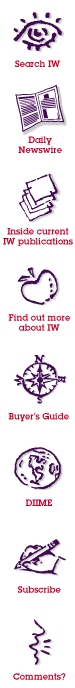
 * Products. Different products, even within the same technology category, perform very differently. For example, some OCR engines work best on fixed-pitch machine print, others on variable pitch. Some work well with columnar text; others don't at all. Some image enhancement products do a good job cleaning up images and reducing file sizes, but have negative effect on OCR accuracy. And so on. The right product for the job depends on your document stream characteristics and overall system goals. There no one best product in any technology category.
* Products. Different products, even within the same technology category, perform very differently. For example, some OCR engines work best on fixed-pitch machine print, others on variable pitch. Some work well with columnar text; others don't at all. Some image enhancement products do a good job cleaning up images and reducing file sizes, but have negative effect on OCR accuracy. And so on. The right product for the job depends on your document stream characteristics and overall system goals. There no one best product in any technology category.
 capabilities to the system is important.
capabilities to the system is important.
